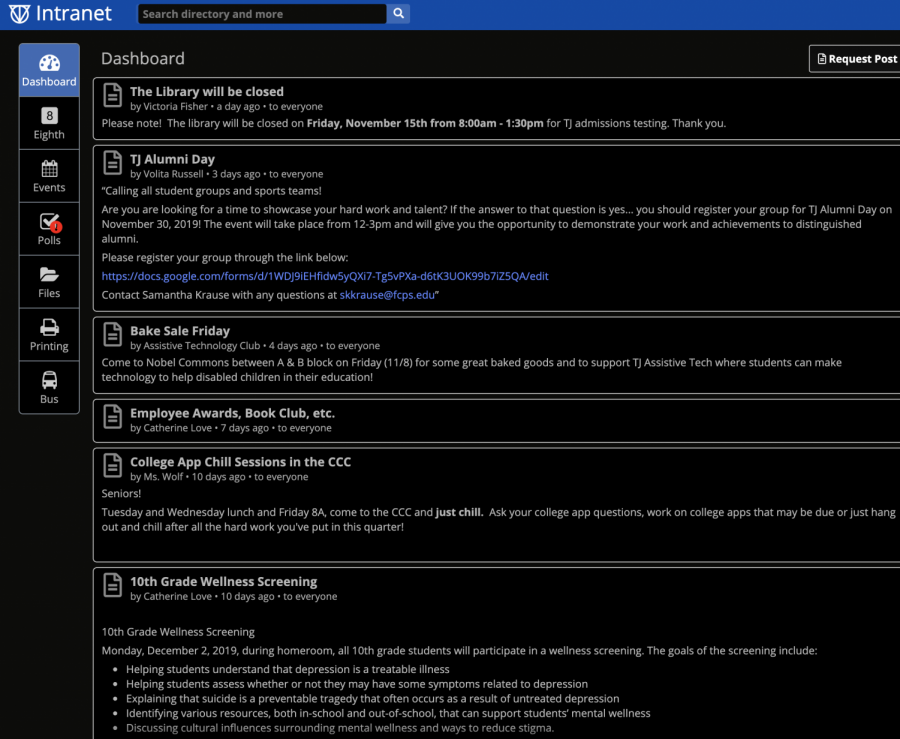SysAdmins release ION dark mode
A student who has activated Dark Mode would see this on their ION dashboard. “We had internal testing; we had a block behind the gateway, but we eventually got it out,” Ouzhinski said.
November 8, 2019
The ION System Administrators (SysAdmins) recently made the option for dark mode on ION public with the arrival of Halloween. Dark mode presents a new way for users to customize their user interface by inverting the color. After many suggestions from the student body to implement dark mode, the SysAdmins set to the task during September of this year.
“There were certain segments of the ION user base that really wanted an ION dark mode. And after carefully evaluating all of the options, we decided to implement [ION dark mode],” head SysAdmin senior Theo Ouzhinski said.
Although it seemed relatively simple, the SysAdmins faced many challenges while trying to implement dark mode.
“There were some significant challenges where we had to rework the ways that we designed the page,” Ouzhinski said. “It took time but we were able to implement that.”
Initially, dark mode was intended to come out on April Fool’s Day, but the SysAdmins eventually decided to release it in tandem with Halloween.
“It was initially supposed to be with April Fool’s Day, but since we had the idea that darkness and Halloween are quite correlated, we decided to deploy it with Halloween,” Ouzhinski said.
Despite its unexpected release, dark mode has been met with positive reactions from the Jefferson community.
“I find it really helpful because if it’s starting to get late, I don’t want to be woken up by the bright lights,” junior Didi Elsyad said. “Dark mode helps to alleviate that problem.”